Honeywell RTH2300 Manual: A Comprehensive Guide
The Honeywell RTH2300 thermostat is designed for user-friendly, push-button climate control. This guide provides detailed instructions for operating and maintaining the RTH2300, ensuring optimal performance and energy efficiency. It covers everything from installation and programming to troubleshooting and advanced features, empowering users to manage their home’s temperature effectively.
The Honeywell RTH2300 thermostat is a popular choice for homeowners seeking a reliable and programmable solution for managing their home’s heating and cooling systems. Designed with ease of use in mind, the RTH2300 offers a straightforward interface and intuitive programming features, making it accessible to users of all technical skill levels. This thermostat is compatible with a variety of systems, including gas, oil, and electric furnaces, as well as central air conditioners and hot water systems, providing versatility for different home setups.
This comprehensive guide will walk you through every aspect of the Honeywell RTH2300, from initial setup and installation to advanced programming and troubleshooting. Whether you’re a first-time user or looking to optimize your existing settings, this manual will provide the necessary information to maximize the performance and energy efficiency of your thermostat. With its preset program settings, temporary and permanent schedule overrides, and one-touch temperature control, the RTH2300 offers a balance of convenience and customization for your home’s climate control needs. Understanding these features is key to creating a comfortable and cost-effective living environment;
Key Features of the RTH2300
The Honeywell RTH2300 thermostat boasts several key features designed to enhance user experience and optimize home climate control. One notable feature is its backlit display, available on the RTH2300 model, which ensures clear visibility of the temperature and settings, even in low-light conditions. The thermostat continuously displays the ambient (measured) temperature, providing real-time feedback on the room’s current climate.
Another significant advantage is the one-touch access to setpoint temperature, allowing users to quickly adjust the desired temperature with ease. The RTH2300 comes with preset program settings, simplifying the initial setup process and providing a convenient starting point for customized scheduling. Users can also take advantage of temporary and permanent schedule overrides, offering flexibility to adjust the temperature as needed without disrupting the programmed schedule. The built-in compressor protection helps prevent potential damage to the cooling system, ensuring long-term reliability. These features collectively make the Honeywell RTH2300 a versatile and user-friendly thermostat for efficient home climate management.
Identifying Your System Type Compatibility
Before installing the Honeywell RTH2300 thermostat, it’s crucial to identify your system type to ensure compatibility. This thermostat is designed to work with a range of common heating and cooling systems, including gas, oil, and electric furnaces, providing versatility for various home setups. It’s also compatible with central air conditioning systems, making it suitable for year-round climate control.
Furthermore, the RTH2300 can be used with hot water systems, both with and without pumps, expanding its applicability to homes with radiant heating setups. The thermostat also supports millivolt systems, often found in older homes or with specific heating appliances. By correctly identifying your system type, you can ensure a seamless installation process and optimal performance of the RTH2300.
Confirming compatibility prevents potential issues and maximizes the thermostat’s efficiency in managing your home’s climate. Take the time to carefully assess your existing system before proceeding with the installation.
Installation Guide for the Honeywell RTH2300
Installing the Honeywell RTH2300 thermostat is a straightforward process, but it requires careful attention to detail. Begin by turning off the power to your heating and cooling system to ensure safety during the installation. Next, remove your old thermostat, carefully labeling each wire as you disconnect it to avoid confusion later. These labels are essential for correctly connecting the wires to the new thermostat.
Once the old thermostat is removed, mount the new wallplate using the provided screws. Leveling is for esthetics. Connect the labeled wires to the corresponding terminals on the RTH2300 wallplate. Follow the wiring diagrams provided in the manual for typical and alternate configurations, depending on your system type.
After connecting the wires, attach the thermostat to the wallplate and secure it with the locking screw at the bottom. Finally, restore power to your heating and cooling system. With the power restored, you can now proceed to set the heating fan control and program the thermostat schedule according to your preferences.
Wiring Instructions: Typical and Alternate Configurations
Proper wiring is crucial for the Honeywell RTH2300 to function correctly. The typical wiring configuration usually involves connecting wires for heating (usually white wire), cooling (usually yellow wire), power (usually red wire), and common (usually blue or black wire). However, the exact wiring can vary based on your specific system type, such as gas, oil, electric furnace, or heat pump.
Always refer to the wiring diagrams in the RTH2300 manual to identify the correct connections for your system. Alternate configurations may be necessary for systems with heat pumps, which often require a different wiring setup compared to conventional systems.
Before disconnecting any wires from your old thermostat, carefully label each wire to ensure you connect them to the correct terminals on the RTH2300. If you are unsure about the wiring, it is best to consult a qualified HVAC technician to avoid damaging your system or the thermostat. Incorrect wiring can lead to malfunction or even damage.
Setting the Heating Fan Control
The Honeywell RTH2300 thermostat allows you to configure the fan control settings for your heating system. This setting determines how the fan operates during a heating cycle. Typically, there are two options: “Auto” and “On.”
In the “Auto” mode, the fan will only run when the furnace is actively heating. This is the most energy-efficient setting, as the fan only consumes power when it’s needed to distribute warm air. In the “On” mode, the fan runs continuously, regardless of whether the furnace is heating. This provides constant air circulation, which can help maintain a more consistent temperature throughout your home. However, it also consumes more energy.
To change the fan control setting on the RTH2300, consult the owner’s manual for specific instructions. The process usually involves accessing a settings menu and selecting either “Auto” or “On.” Consider your comfort preferences and energy-saving goals when choosing the appropriate fan control setting for your heating system.
Programming the RTH2300 Schedule
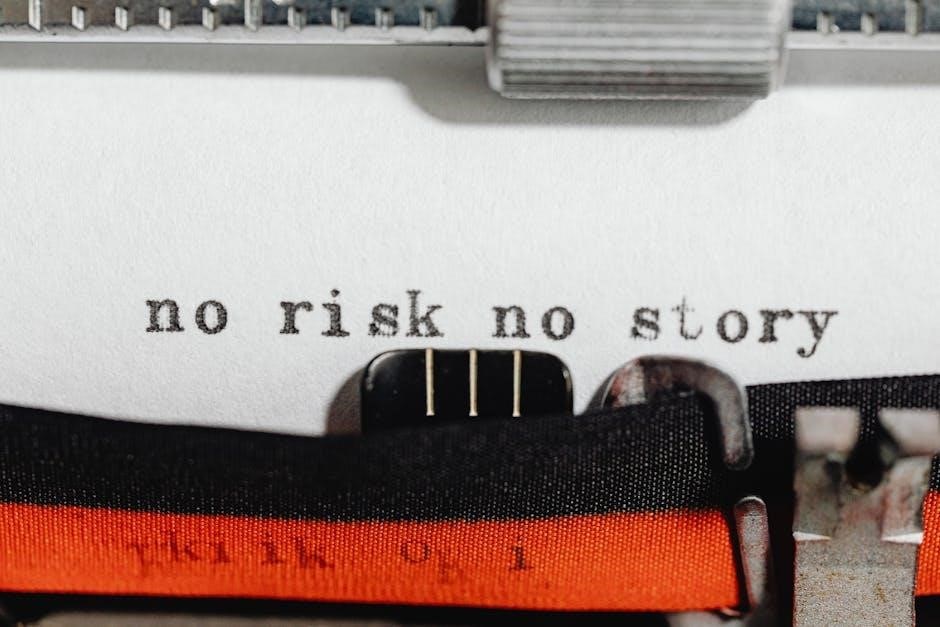
The Honeywell RTH2300 thermostat offers a programmable schedule, enabling you to customize temperature settings for different times of the day and days of the week. This feature is designed to optimize energy savings and maintain comfort levels according to your lifestyle. The RTH2300 typically supports a 5-2 day programming schedule, allowing separate settings for weekdays and weekends.
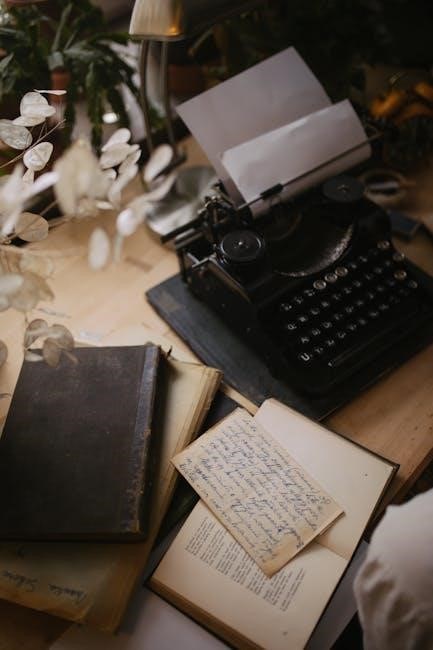
To program the schedule, access the thermostat’s settings menu. You’ll usually be prompted to set the time and day first. Then, you can define temperature settings for different periods, such as “Wake,” “Leave,” “Return,” and “Sleep.” For each period, specify the desired temperature. Follow the on-screen prompts or consult the owner’s manual for detailed instructions.
Programming the RTH2300 schedule allows you to automatically lower the temperature when you’re away or asleep, and raise it when you’re home and awake. This can significantly reduce your energy consumption while ensuring your comfort. Regularly review and adjust your schedule to adapt to changes in your routine or seasonal weather patterns.
Adjusting Program Schedules (RTH2300)
The Honeywell RTH2300 thermostat’s programmable schedule offers flexibility, but occasional adjustments are often needed to accommodate changing lifestyles or preferences. Adjusting the program schedule on the RTH2300 is a straightforward process, allowing you to fine-tune temperature settings for optimal comfort and energy savings.
To adjust the program schedule, begin by accessing the “Set Schedule” mode on the thermostat. This is typically done by pressing the “Set” button until the display indicates that you’re in schedule setting mode. Navigate through the different time periods (Wake, Leave, Return, Sleep) using the arrow keys.
For each time period, you can modify both the start time and the temperature setting. Use the up and down arrow keys to adjust the values to your desired levels. Remember to save your changes after making adjustments to each time period. It is important to verify whether the thermostat is set to the system.
Regularly reviewing and adjusting your RTH2300 program schedule ensures that it continues to align with your needs, optimizing both comfort and energy efficiency.

Program Schedule Override (Permanent)
Sometimes, a temporary change to the thermostat setting is insufficient, and a more permanent override of the programmed schedule is required. The Honeywell RTH2300 offers a “Hold” feature that allows you to set a constant temperature indefinitely, effectively overriding the programmed schedule until you choose to cancel it.
To initiate a permanent schedule override, first, ensure the thermostat is in “Run” mode. Then, press the up or down arrow buttons to adjust the temperature to your desired setting. Once the desired temperature is displayed, press the “Hold” button. This will lock the thermostat at the chosen temperature, overriding the programmed settings for all time periods.
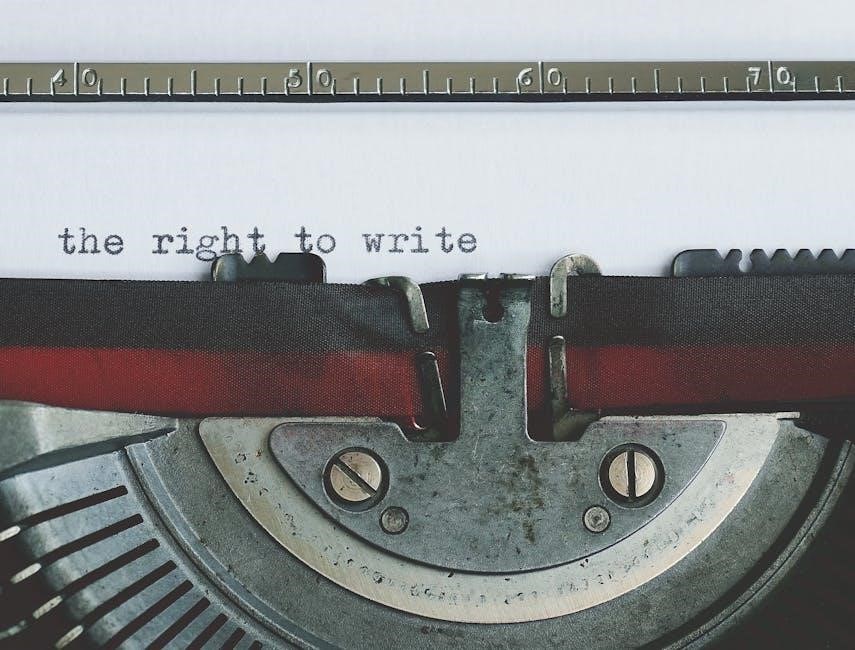
The “Hold” setting will remain active until you manually cancel it. To revert back to the programmed schedule, simply press the “Run” button. The thermostat will then resume following the pre-set temperature schedule for each time period. Remember to press the button to permanently adjust the temperature.
Using the permanent schedule override feature on your RTH2300 provides flexibility and ensures that your home remains at your preferred temperature, regardless of the programmed settings. This is particularly useful during extended periods when your regular routine is disrupted.
One-Touch Temperature Control
The Honeywell RTH2300 thermostat simplifies temperature adjustments with its intuitive one-touch control feature. This function allows users to quickly and easily override the programmed schedule for immediate comfort without navigating complex menus or settings. It provides instant access to setting the desired temperature, making it perfect for those moments when you need a quick adjustment.
To utilize the one-touch temperature control, simply press the up or down arrow buttons located on the thermostat’s face. Each press of the up arrow will increase the setpoint temperature, while each press of the down arrow will decrease it. The current setpoint temperature will be displayed prominently on the screen, allowing you to precisely adjust it to your liking.
This manual override is temporary. After a set period, the thermostat will automatically revert to the programmed schedule. For a more permanent change, consider using the “Hold” function, which allows you to maintain a constant temperature indefinitely.
The one-touch temperature control feature is ideal for making small adjustments to your home’s temperature as needed, ensuring optimal comfort and energy efficiency. It combines convenience with precision, putting you in control of your indoor climate with minimal effort. The RTH2300 will display ambient temperature at all times.
Troubleshooting Tips and Support
Encountering issues with your Honeywell RTH2300 thermostat can be frustrating, but many problems can be resolved with simple troubleshooting steps. This section provides guidance on common issues and how to address them.
If the display is blank, first ensure the thermostat is receiving power. Check the batteries and replace them if necessary. If the issue persists, verify the wiring connections are secure and correct based on the wiring diagram.
For inaccurate temperature readings, ensure the thermostat is not exposed to direct sunlight or drafts, which can affect its accuracy. Resetting the thermostat to factory settings might also resolve this issue. Refer to the manual for instructions on how to perform a reset.
If the heating or cooling system isn’t responding, double-check the system type setting. Ensure it matches your system. Also, verify that the thermostat is set to the correct mode (Heat, Cool, or Auto). Inspect the wiring for any loose connections or damage.
For schedule-related problems, review the programmed settings to ensure they are correct and that the thermostat is in “Run” mode. If issues persist, contact Honeywell support for further assistance. Online resources, including FAQs and user forums, can also provide valuable tips and solutions.
Owners Manual and Resources
The owner’s manual serves as the primary resource for understanding and utilizing all the features of your Honeywell RTH2300 thermostat. This comprehensive guide offers detailed instructions on installation, programming, operation, and troubleshooting. It includes wiring diagrams, step-by-step programming instructions, and explanations of various settings.
In addition to the printed manual, Honeywell provides a wealth of online resources to support RTH2300 users. The Honeywell Home website offers downloadable versions of the owner’s manual, quick start guides, and FAQs. You can also find instructional videos and troubleshooting tips on the website.
For personalized assistance, Honeywell’s customer support team is available to answer questions and resolve any issues you may encounter. You can contact them via phone, email, or live chat. The website also features a knowledge base with articles and solutions to common problems.
Furthermore, online forums and communities dedicated to Honeywell products can provide valuable insights and support from other users. These platforms offer a space to share experiences, ask questions, and find solutions to specific challenges. Utilizing these resources can greatly enhance your experience with the Honeywell RTH2300.
Recycling and Disposal Information
When the time comes to replace your Honeywell RTH2300 thermostat, it’s crucial to dispose of it responsibly to minimize environmental impact. The RTH2300 contains electronic components that should not be discarded with regular household waste. Proper recycling ensures that valuable materials are recovered and hazardous substances are handled safely.
Before disposal, check with your local waste management authority for specific recycling guidelines and programs in your area. Many municipalities offer electronic waste collection events or designated drop-off locations for e-waste recycling. These facilities are equipped to handle electronic devices and ensure they are processed in an environmentally sound manner.
Alternatively, you can explore manufacturer-sponsored recycling programs. Some companies, including Honeywell, offer take-back programs for their products, allowing you to return the thermostat for recycling. Contact Honeywell customer support or visit their website to inquire about available recycling options.
If recycling is not feasible in your area, dispose of the thermostat according to local regulations for electronic waste. Avoid throwing it in the trash, as this can contribute to landfill pollution and potential harm to the environment. By following these guidelines, you can contribute to a more sustainable future and minimize the environmental footprint of electronic devices.
