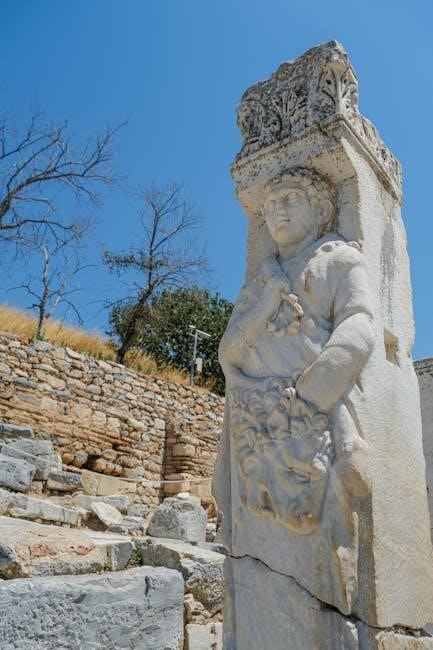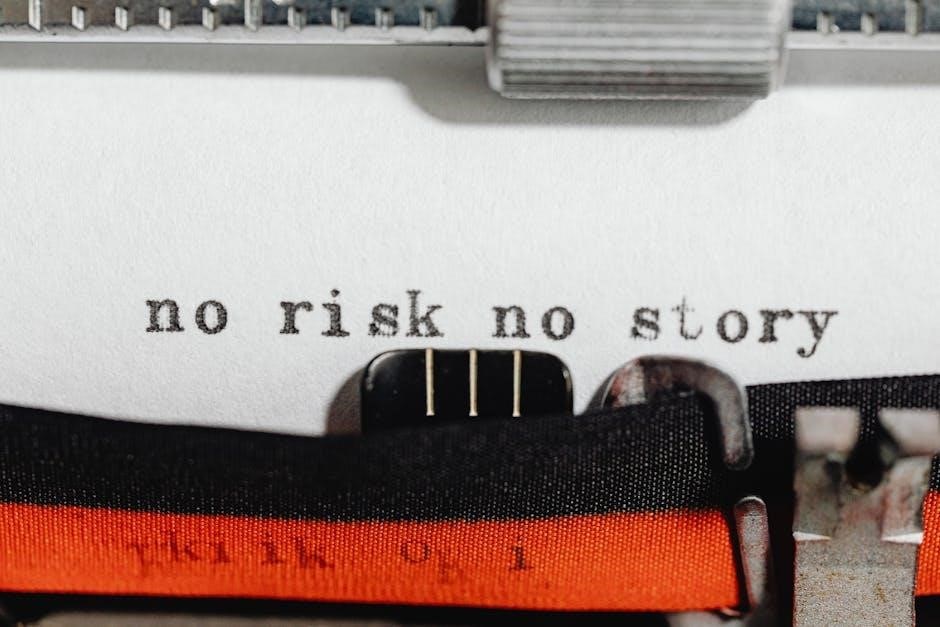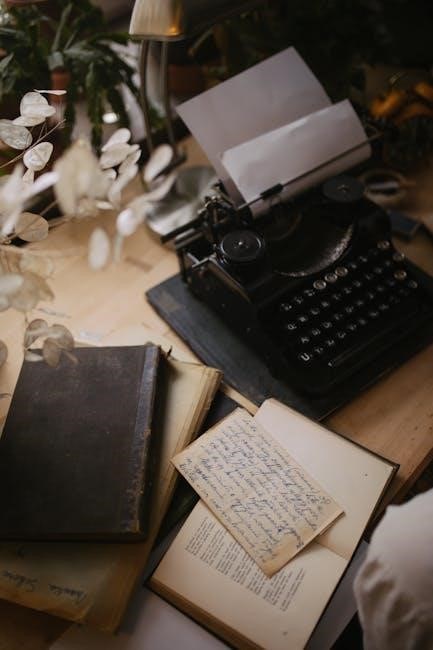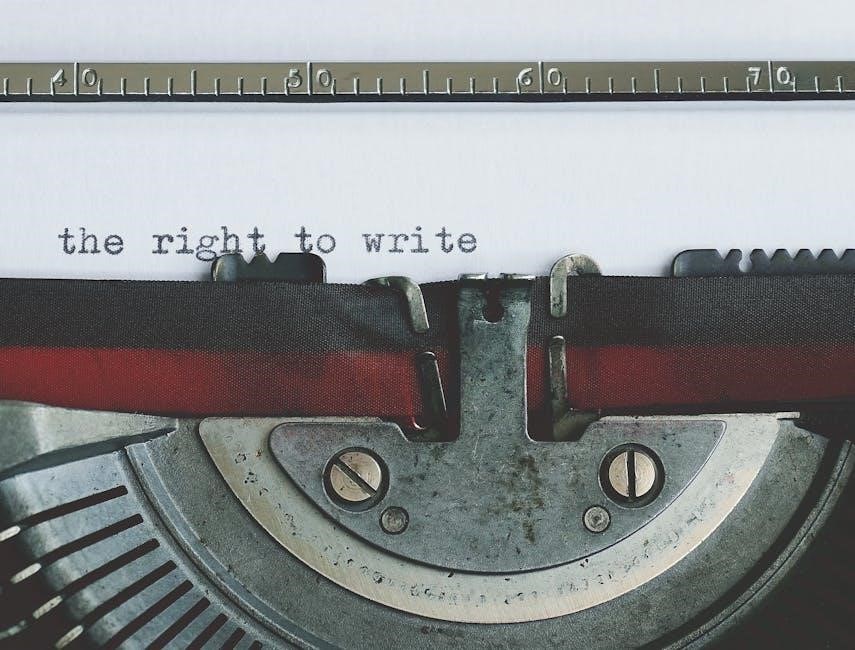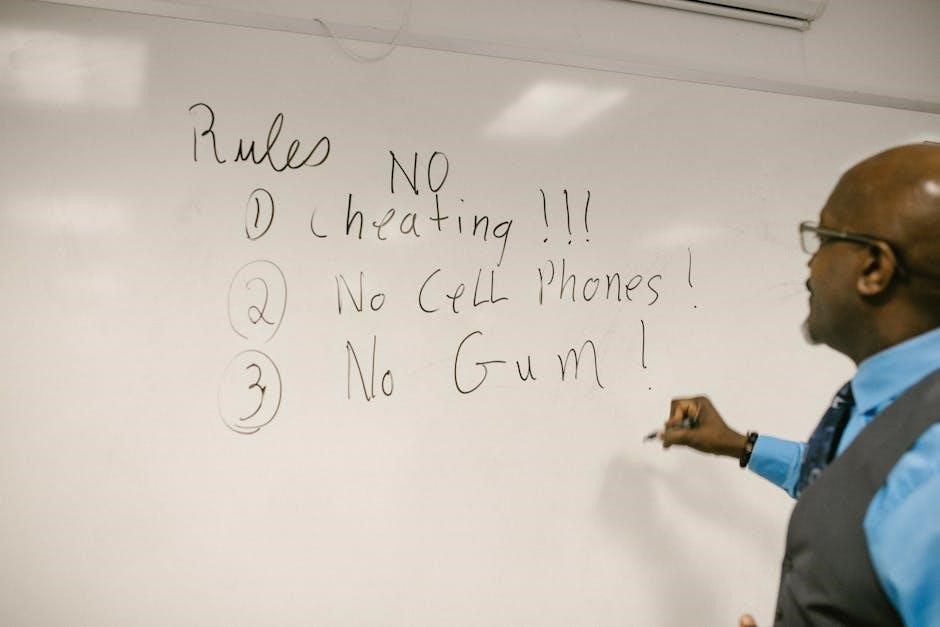The Housemaid is Watching: A Comprehensive Article Plan
This article provides an in-depth exploration of Freida McFadden’s “The Housemaid” series, encompassing its gripping narrative, complex characters, and underlying themes. It delves into the series’ overview, plot summary, character analysis, thematic explorations, reception, and film adaptation details for thorough understanding.
Overview of “The Housemaid” Series

“The Housemaid” series, penned by Freida McFadden, begins with “The Housemaid” (2022), a captivating mystery novel that introduces Millie Calloway, a young woman with a troubled past seeking a fresh start. The series is known for its fast-paced narratives, unexpected plot twists, and exploration of psychological themes within a domestic setting.
Following the success of the first novel, McFadden expanded the world with “The Housemaid’s Secret” (2023) and “The Housemaid is Watching” (2024), further delving into the lives of the characters and introducing new mysteries. Each installment maintains the suspenseful atmosphere and focus on deception, manipulation, and the secrets hidden behind seemingly perfect facades, that have become synonymous with the series.
The series’ popularity has led to significant recognition, including a film adaptation of “The Housemaid” by Lionsgate, directed by Paul Feig and starring Sydney Sweeney and Amanda Seyfried. The series’ accessible writing style and compelling storylines have resonated with readers, making it a favorite among fans of psychological thrillers.
Plot Summary of “The Housemaid”
“The Housemaid” centers on Millie Calloway, a young woman with a criminal record who secures a live-in housekeeping position for the wealthy Winchesters. Her employers are Nina Winchester, who displays erratic behavior and apparent mental health issues, and her husband, Andrew, who appears kind and supportive.
As Millie settles into her role, she finds herself navigating Nina’s bizarre demands and the increasingly unsettling atmosphere of the Winchester household. A palpable tension builds as Millie uncovers hidden secrets and begins to question the true nature of her employers. The plot thickens when Millie develops feelings for Andrew, leading to a complex love triangle and further blurring the lines between right and wrong.
A major plot twist reveals that everything Millie believes about the Winchesters is wrong, as Andrew’s true character is exposed. The story escalates with unexpected turns, deception, and manipulation, keeping the reader guessing until the very end. Ultimately, Millie must confront her past and use her wits to survive the dangerous game she has become entangled in, leading to a shocking climax.
Millie Calloway’s Character and Backstory
Millie Calloway, the protagonist of “The Housemaid,” is a young woman defined by her resilience and determination to overcome a troubled past. Having spent a decade in prison for manslaughter, Millie seeks a fresh start and a chance to rebuild her life. This past crime remains initially shrouded in mystery, adding an element of intrigue to her character.
Despite her criminal record, Millie possesses a strong work ethic and a desire for stability. She is portrayed as observant, resourceful, and adaptable, qualities that serve her well as she navigates the complexities of the Winchester household. As the story unfolds, Millie’s moral compass is tested as she confronts deception, manipulation, and her growing feelings for Andrew Winchester;
Millie’s backstory gradually reveals a history of fighting back against male abusers, highlighting her sense of moral justice and protective instincts. Her experiences have shaped her into a survivor, capable of making tough decisions in the face of danger. Millie’s character arc revolves around her struggle to escape her past and create a better future while grappling with the moral ambiguities of her present situation.

Nina Winchester’s Character and Mental Health
Nina Winchester, the wealthy employer of Millie Calloway, is a complex character whose mental health struggles significantly influence the narrative of “The Housemaid.” Her erratic and bizarre behavior creates an atmosphere of unease and suspicion within the Winchester household. Nina’s character is initially presented as unstable and unpredictable, contributing to the suspenseful nature of the story.
As the story progresses, Nina’s true nature is gradually revealed, shedding light on the underlying causes of her actions; The novel explores themes of mental health, abuse, and manipulation through Nina’s character. Her struggles with mental health are portrayed as a source of vulnerability, but also as a potential tool for manipulation.
Nina’s relationship with her husband, Andrew, and her interactions with Millie, further illuminate her character’s complexities. Readers are switched into Nina’s point of view, and it quickly becomes clear that it’s not Andrew who’s the injured party with a psycho wife. Her character serves as a catalyst for the plot twists and turns that define the novel.
Andrew Winchester’s Role and Betrayal
Andrew Winchester initially appears as a kind and attractive figure, seemingly in contrast to his wife Nina’s erratic behavior. He is wealthy, successful, and seemingly caring, which makes him a focal point of attraction for Millie Calloway, the housemaid. Their growing feelings complicate the story, leading to significant plot twists and shifting alliances.
However, as the narrative unfolds, Andrew’s true nature is revealed, exposing a darker side beneath his charming facade. A significant plot twist reveals Andrew and Millie’s growing feelings for each other, complicating the story. His betrayal becomes a crucial element of the story, challenging the reader’s initial perceptions and adding layers of complexity to the relationships within the Winchester household.
Andrew’s role is pivotal in manipulating events and influencing the actions of other characters. The reader is switched into Nina’s point of view, and it quickly becomes clear that it’s not Andrew who’s the injured party with a psycho wife. He uses his charisma and position to control the narrative, making his betrayal all the more impactful.
Major Themes in “The Housemaid”
“The Housemaid” explores several compelling themes that resonate throughout the narrative, enhancing its psychological depth and suspense. One of the prominent themes is deception, as characters conceal their true intentions and manipulate each other for personal gain. This theme is evident in the twisted lives of the Winchester family, where appearances are often deceiving.
Manipulation is another significant theme, closely intertwined with deception. Characters like Andrew wield their power and influence to control others, creating a web of secrets and lies. The theme of power dynamics is also central, highlighting the imbalances and struggles within the household. Millie’s past, including her violent outbursts, comes to light, and we learn that Millie has a history of fighting back against male abusers. Her sense of moral ambiguity adds complexity to her character, making her neither purely a victim nor a perpetrator.
Additionally, the novel delves into the theme of mental health, portraying Nina’s struggles and the impact on her behavior. These themes collectively contribute to the novel’s suspenseful and thought-provoking nature.
Critical Reception and Popularity of the Series

“The Housemaid” series has garnered significant attention and acclaim, achieving widespread popularity and critical recognition. Freida McFadden’s “The Housemaid” has become a sensation, particularly on platforms like TikTok and Amazon, where it has received numerous positive reviews. The novel’s fast-paced, gripping plot and unforgettable characters have resonated with a wide audience, making it a favorite among thriller enthusiasts.
Critics have lauded McFadden’s accessible writing style, which allows readers to quickly immerse themselves in the story. The novel’s twists and turns, coupled with its exploration of complex themes such as deception, manipulation, and mental health, have contributed to its positive reception.
The success of “The Housemaid” has solidified Freida McFadden’s position as a bestselling author in the psychological thriller genre. Its popularity has also led to the development of a film adaptation, further expanding its reach and impact on popular culture. The series’ ability to captivate readers with its suspenseful narrative and relatable themes has cemented its status as a highly regarded and widely enjoyed work of fiction.
Film Adaptation Details: Cast and Director
The highly anticipated film adaptation of “The Housemaid” has generated considerable excitement, with Lionsgate announcing the project and revealing key details about the cast and director. Paul Feig, known for his work on popular films, will direct the movie, bringing his vision to the screen. Sydney Sweeney, acclaimed for her roles in various productions, will star as Millie Calloway, the central character in the story.
Amanda Seyfried, an accomplished actress with a diverse filmography, will portray Nina Winchester, adding depth and complexity to the character. The casting choices have been met with enthusiasm, as Sweeney and Seyfried are expected to bring their talent and charisma to their respective roles, enhancing the adaptation’s appeal.
The film adaptation of “The Housemaid” promises to capture the essence of the novel while offering a fresh perspective on the story. With a talented cast and experienced director at the helm, the movie is poised to attract a wide audience and further solidify the series’ impact on popular culture. The adaptation is anticipated to be a thrilling and suspenseful cinematic experience.
Twists and Turns: Analysis of Plot Twists
“The Housemaid” is renowned for its intricate plot twists that keep readers on the edge of their seats, constantly questioning the characters’ motives and the unfolding events. One significant twist revolves around the seemingly virtuous Andrew Winchester, whose true nature is gradually revealed, complicating the narrative and challenging initial perceptions. Nina Winchester’s erratic behavior, initially attributed to mental health struggles, is another source of intrigue, with the story delving into the reasons behind her actions.
Millie Calloway’s past also contributes to the series of twists, as the details of her criminal record remain shrouded in mystery, leaving readers to speculate about the events that led to her incarceration. The dynamic between Millie and the Winchesters is further complicated by unexpected alliances and betrayals, adding layers of suspense to the plot.
The narrative masterfully employs misdirection and red herrings, ensuring that readers are constantly guessing and reassessing their assumptions. Each twist serves to deepen the mystery and propel the story forward, making “The Housemaid” a captivating and unpredictable reading experience.

Reading Experience: Style and Accessibility
Freida McFadden’s “The Housemaid” offers a reading experience characterized by its accessible style and fast-paced narrative. The author’s straightforward prose ensures that readers can easily immerse themselves in the story without being bogged down by complex language or convoluted descriptions. This accessibility contributes to the book’s wide appeal, making it an enjoyable read for a broad audience.
The novel’s pacing is also a key factor in its engaging reading experience. The plot unfolds quickly, with new developments and revelations occurring frequently, keeping readers invested and eager to discover what happens next. McFadden’s writing style is not overly descriptive, allowing readers to focus on the characters and the unfolding events.
While some readers may find the writing style simplistic, it is precisely this simplicity that makes “The Housemaid” such a compelling and easy read. The book’s accessibility and fast pace make it a perfect choice for readers looking for a quick and entertaining escape.